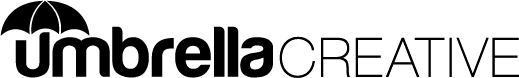What video podcast equipment do I need for a video show
Creating a video podcast can be an exciting venture, especially in the bustling regions of Gold Coast and Brisbane. Whether you’re a seasoned podcaster looking to add a visual element to your content or a newbie eager to start strong, having the right equipment is essential. This guide will walk you through the necessary equipment to ensure your video podcast is professional, engaging, and technically sound. Better yet, we’ll show you why choosing a professional service like ours can save you time, money, and hassle.
1. Camera
A high-quality camera is the cornerstone of any video podcast. You can use:
- Professional Cameras: These offer excellent video quality and versatility.
- Camcorders: Designed for video recording, they offer ease of use and long recording times.
- Webcams: For those on a budget, high-end webcams can still deliver great quality.
2. Microphone
Clear audio is crucial for a successful podcast. Here are some microphone options:
- USB Microphones: Easy to use and great for beginners.
- XLR Microphones: For higher audio quality and more control, these are excellent options. You’ll need an audio interface or mixer to connect these to your computer.
3. Audio Interface
If you opt for an XLR microphone, you’ll need an audio interface. This device converts the analog signal from your microphone to a digital signal your computer can understand.
4. Lighting
Good lighting can dramatically improve the quality of your video. Here’s what you need:
- Softbox Lights: These provide even, soft lighting that reduces harsh shadows.
- Ring Lights: Ideal for providing uniform lighting and reducing shadows on your face.
- LED Panels: Versatile and adjustable, great for controlling light intensity and color temperature.
5. Tripod
A stable shot is essential for a professional-looking video podcast. Invest in a sturdy tripod to keep your camera steady.
6. Headphones
Monitoring your audio while recording ensures you catch any issues in real-time. Comfortable, high-quality headphones are essential.
7. Recording and Editing Software
Once you’ve recorded your video podcast, you’ll need software to edit and produce your final product:
- Recording Software: There are great options for recording your video and audio streams.
- Editing Software: Comprehensive editing tools are available, as well as powerful free alternatives for beginners.
8. Backdrops and Set Design
The visual appeal of your podcast can be significantly enhanced with the right backdrop and set design:
- Backdrop: A clean, uncluttered background is ideal. You can also use a green screen for more flexibility in post-production.
- Set Design: Add elements that reflect your brand or theme, such as posters, plants, or branded merchandise.
9. Additional Accessories
Depending on your setup, you might need a few extra accessories:
- Boom Arm or Mic Stand: For better microphone positioning.
- Shock Mount: To reduce vibrations and handling noise.
- Pop Filter: To minimize plosive sounds.
Why Choose Umbrella Creative?
While acquiring all this gear and learning how to use it effectively can be daunting and expensive, there’s an easier way. At Umbrella Creative, we have everything you need to produce a high-quality video podcast without the hassle of sourcing and setting up equipment. Our professional team can take care of the entire process, from recording to editing and publishing, ensuring your podcast looks and sounds its best.
Final Thoughts
Setting up a video podcast requires an investment in quality equipment, but the results are well worth it. By choosing the right gear, you can ensure your video podcast is professional, engaging, and ready to captivate your audience in Gold Coast, Brisbane, and beyond.
At Umbrella Creative, we specialize in helping creators produce high-quality video podcasts. Whether you need assistance with equipment selection, setup, or production, our team is here to support you every step of the way. Contact us today to start your video podcasting journey with confidence!